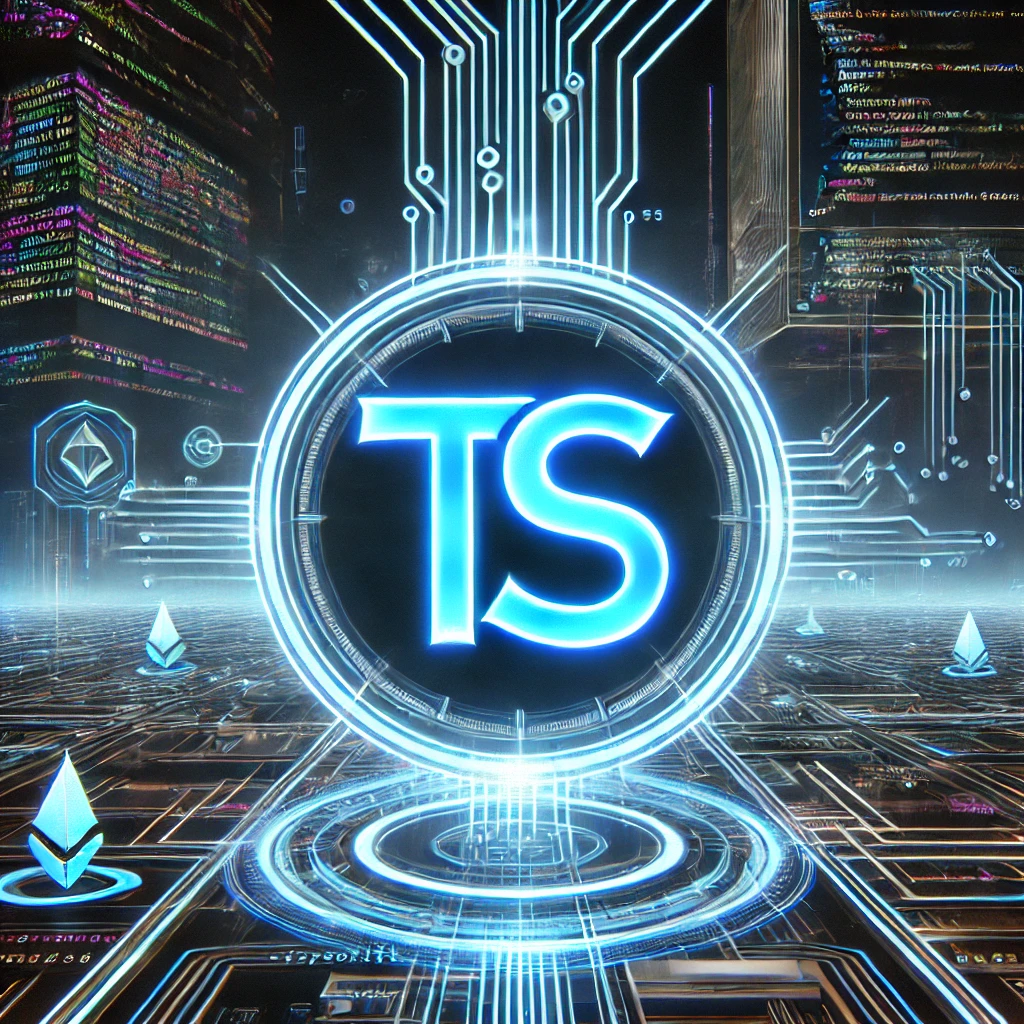SEO Meta Description:
“Learn TypeScript, the powerful JavaScript superset. Discover its key features, installation steps, and benefits for building scalable applications with improved tooling and static typing.”
Table of Contents
Introduction
T.S an extension of JavaScript, enhances coding efficiency with features like static typing and better tooling. It helps developers build scalable and maintainable applications, particularly for large projects. While JavaScript remains the foundation for web development, T.S brings additional power and structure, making it ideal for complex systems.
For an introduction to JavaScript, visit our JavaScript Basics Guide.
What is TypeScript?
TypeScript is a statically typed superset of JavaScript, designed to support the creation of large, complex applications. With optional type annotations, it helps identify potential errors during development, improving code quality. Importantly, it retains full compatibility with JavaScript, so all valid JavaScript code can run as T.S .
For more on JavaScript, check out our Comprehensive Guide to JavaScript.
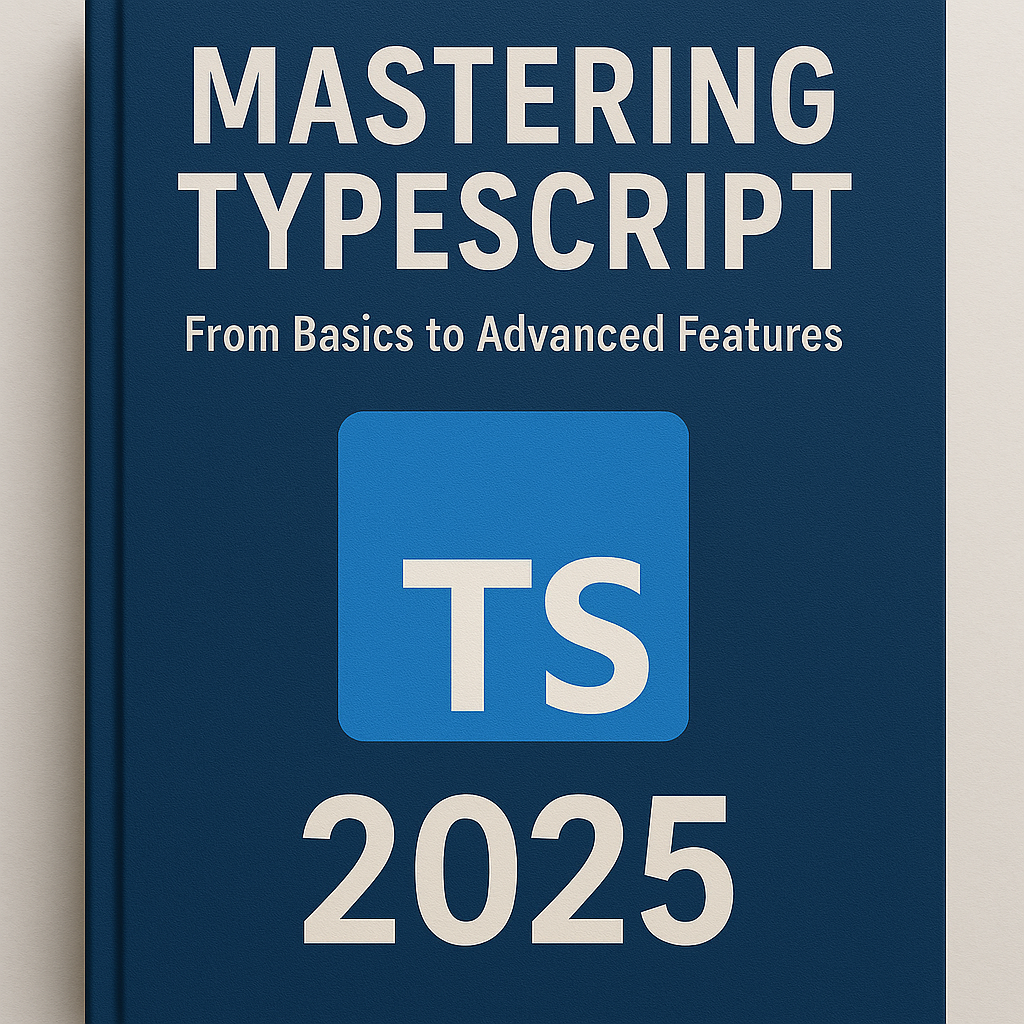
Key Features of TypeScript
- Static Typing: One of T.S ’s most important features is static typing, which allows developers to define data types explicitly. This feature helps catch bugs early in the development process.
- Object-Oriented Programming (OOP): T.S supports OOP principles such as inheritance, classes, and interfaces, making it easier to structure code for large-scale applications.
- Improved Tooling: T.S enhances development environments, providing features like autocompletion, error-checking, and refactoring capabilities that improve developer productivity.
- Compatibility with JavaScript: T.S compiles to JavaScript, ensuring compatibility with any JavaScript library, making it easy to integrate T.S into existing projects.
- Better Maintainability: As projects grow in complexity, TypeScript’s static typing makes the codebase more maintainable and less prone to errors. For more on software maintenance, see our article on Best Practices for Code Maintenance.
Why Should Developers ConsiderT.S ?
There are several compelling reasons why developers should consider using T.S
- Catch Errors Early:
T.S ‘s type system helps identify errors before they reach production, making it easier to maintain a bug-free application. To learn more about error handling techniques in programming, check out our Error Handling Techniques. - Better IDE Integration:
T.S integrates well with modern IDEs, providing autocompletion, inline documentation, and error highlighting, all of which help developers write cleaner code faster. For tips on optimizing your development environment, visit our IDE Setup Guide. - Scalability and Team Collaboration:
T.S shines in large-scale projects where teams collaborate on the same codebase. It allows developers to manage large applications more efficiently by enforcing clear type definitions. For best practices on team collaboration in software development, check out our Team Collaboration Tips for Developers.
Installing TypeScript
To get started with T.S , you need to install it using npm. Open your terminal and type the following command:
bashCopyEditnpm install -g typescript
After installation, you can check the version by running:
bashCopyEdittsc --version
For more detailed instructions on installation, check out our Step-by-Step TypeScript Installation Guide.
Writing Your First TypeScript Program
To write your first program in T.S , create a file named hello.ts with this simple code:
typescriptCopyEditfunction greet(name: string): string {
return `Hello, ${name}!`;
}
console.log(greet("World"));
Next, compile the file using the TypeScript compiler:
bashCopyEdittsc hello.ts
Then, run the resulting JavaScript file using Node.js:
bashCopyEditnode hello.js
For more examples and detailed instructions on using T.S in practice, check out our Practical Guide to TypeScript.
Understanding TypeScript Data Types
T.S introduces several important data types that enhance the handling of data in applications. These types ensure that data is managed correctly throughout the application, reducing potential errors.
- Number: Represents any numerical value.
- String: Represents a sequence of characters.
- Boolean: Represents true or false values.
- Array: A collection of values, all of the same type.
To explore JavaScript’s types in more detail, check out MDN’s Guide to JavaScript Types.
Best Practices for TypeScript Development
To get the most out of T.S , consider the following best practices:
- Use Type Annotations: Always specify the types for variables and functions to reduce errors.
- Enable Strict Mode: T.S ’s strict mode ensures comprehensive type-checking, helping to catch more subtle issues.
- Avoid
any: Using theanytype can negate T.S ’s type safety. It’s best to avoid it unless absolutely necessary.
For a deeper dive into TypeScript best practices, see our Best Practices for TypeScript Development.
Conclusion
T.S is a powerful tool for developers looking to build robust, scalable applications. Its static typing, object-oriented support, and excellent tooling provide a strong foundation for creating large applications. Start using TypeScript today to enhance your development process and improve the quality of your code.
For more advanced TypeScript topics, visit our Advanced TypeScript Tutorial.