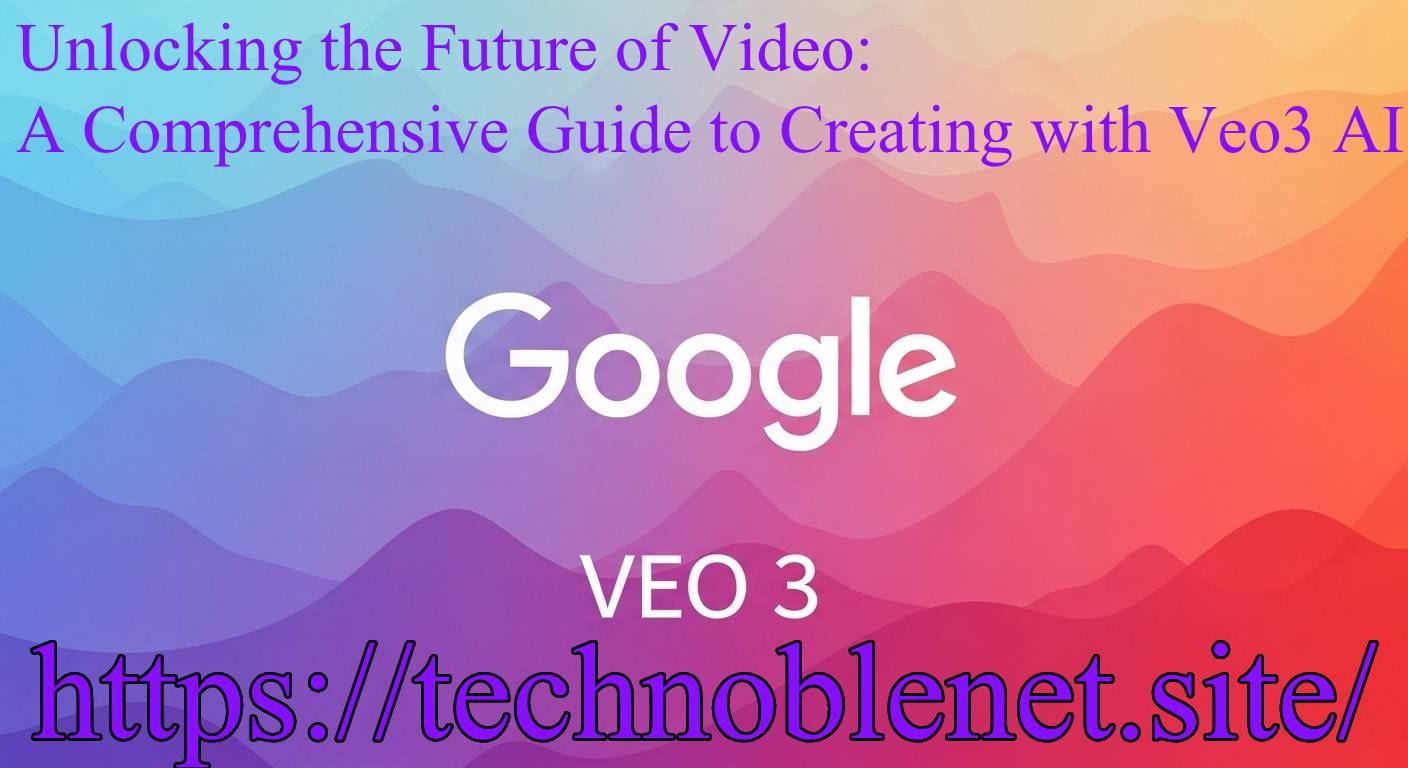Unlock the power of Veo3 AI, Google’s revolutionary video generation model. Learn how to create stunning, realistic videos with native audio, character consistency, and advanced features. Your comprehensive guide to Veo3 AI starts here.
Table of Contents
Unlocking the Future of Video: A Comprehensive Guide to Creating with Google’s AI
The landscape of video creation is undergoing a monumental shift, propelled by the relentless advancements in artificial intelligence. At the forefront of this revolution stands Veo3 AI, Google’s latest and most sophisticated generative AI model for video. This groundbreaking technology promises to democratize video production, enabling creators of all levels to transform their imaginations into stunning, high-quality visual narratives with unprecedented ease.
Gone are the days of needing extensive technical expertise, costly equipment, or large production teams to create compelling video content. Veo3 AI offers a powerful, intuitive platform that allows you to generate cinematic scenes, realistic talking characters, and dynamic animations, all driven by the power of text prompts and intelligent algorithms. If you’re ready to dive into the future of video, understanding how to harness the capabilities of Veo3 AI is an absolute must.
What is Veo3 AI and Why Does it Matter?
Veo3 AI is Google’s cutting-edge AI model designed for generating video and accompanying audio from textual descriptions. Building upon its predecessors, Veo3 distinguishes itself with remarkable improvements in realism, prompt adherence, and native audio generation. This means it doesn’t just create visuals; it intelligently produces synchronized sound effects, ambient noise, and even dialogue, all seamlessly integrated into your video.
The significance of Veo3 AI lies in its ability to bridge the gap between imagination and execution. For filmmakers, marketers, educators, and content creators, it offers a transformative tool to:
- Accelerate prototyping: Quickly visualize concepts and test different scene ideas.
- Reduce production costs: Minimize the need for expensive shoots and post-production work.
- Democratize creativity: Empower individuals without traditional filmmaking backgrounds to produce professional-grade videos.
- Enhance storytelling: Create immersive experiences with synchronized visuals and audio.
Veo3 AI represents a leap forward, moving beyond the “uncanny valley” of earlier AI video generations to deliver outputs that are increasingly indistinguishable from real-world footage. Its integration with other Google AI tools, such as Imagen 4 for image generation and Flow for broader creative workflows, further amplifies its potential.
Key Features of Veo3 AI: A Deep Dive into its Capabilities
Understanding the core features of Veo3 AI is crucial for maximizing its potential. These innovations set it apart and make it a game-changer for video creation:
- Native Audio Generation: This is perhaps the most revolutionary aspect of Veo3 AI. Instead of generating silent videos that require separate audio integration, Veo3 produces fully synchronized soundscapes. From ambient sounds like rustling leaves and cityscapes to specific sound effects and even realistic dialogue, the audio is generated organically and contextually. This eliminates a significant post-production step and enhances the immersive quality of the videos.
- Enhanced Prompt Adherence: Veo3 AI demonstrates a much deeper understanding of complex and nuanced textual prompts. You can describe intricate camera movements, specific lighting conditions, and detailed character actions, and the model will strive to replicate your vision with impressive accuracy. This minimizes the trial-and-error process often associated with earlier AI models, allowing for more precise creative control.
- Realistic Physics Simulation: The model excels at replicating real-world physics with remarkable detail. Liquids react naturally, objects interact believably with their environment, and motion respects the laws of inertia. This realism adds a layer of authenticity that is critical for believable storytelling and professional-grade outputs.
- High Visual Fidelity: Veo3 AI supports high-resolution video generation, with outputs optimized for 8-second hyper-realistic clips at native 4K. This ensures crisp visuals, rich detail, and cinematic quality suitable for a wide range of applications, from social media content to professional productions.
- Character Consistency and Lip-Sync: Maintaining consistent characters across different shots and ensuring accurate lip-sync for dialogue have been significant challenges for AI video. Veo3 AI addresses these issues, delivering highly accurate lip-syncing where every spoken word aligns perfectly with character mouth movements. It also pays attention to subtle facial expressions and gestures, further enhancing character consistency and believability.
- Integration with Google Flow: For more elaborate projects, Veo3 AI seamlessly integrates with Google’s Flow app. Flow provides a comprehensive AI filmmaking environment where users can control camera angles, build and extend scenes visually, organize objects and characters, and layer effects and styles. This integration creates a holistic workflow for planning, designing, and rendering entire videos within a single interface.
- Image-to-Video and Text-to-Video: Veo3 AI offers both text-to-video and image-to-video capabilities. You can start with a simple text prompt to generate a scene from scratch, or upload an existing image and let Veo3 animate it with dynamic motion, sound effects, and dialogue. This versatility caters to different creative starting points.

Getting Started with Veo3 AI: Your Step-by-Step Guide
While the exact access and interface may evolve, the fundamental process for creating videos with Veo3 AI typically involves these steps:
- Accessing Veo3 AI:
- Currently, Veo3 AI is available to Google Gemini Ultra users and enterprise Vertex AI users. This means it often comes with a subscription to a premium Google AI plan.
- If you’re a Google Workspace user, you might encounter Veo3 integrated into Google Vids, their video creation tool.
- Some third-party platforms and APIs might also offer access to Veo3 AI as a backend.
- Crafting Your Prompt: The Foundation of Your Video:
- The prompt is the most critical element in guiding Veo3 AI. Think of it as your director’s brief. The more descriptive and specific you are, the better the AI can understand and execute your vision.
- Be detailed: Don’t just say “a car.” Instead, say “a vintage red sports car speeding down a winding coastal highway at sunset, with golden hour lighting.”
- Specify camera angles and movements: “Close-up on the driver’s determined face,” “slow pan across a sprawling cityscape,” “aerial drone shot descending into a misty forest.”
- Describe lighting and mood: “Eerie moonlight,” “bright, sunny afternoon,” “dramatic, low-key lighting.”
- Include character actions and expressions: “A young woman smiling broadly,” “an old man gazing wistfully into the distance,” “a robot performing a complex dance routine.”
- Mention desired audio cues: “Sound of gentle rain and distant thunder,” “upbeat jazz music playing,” “a voiceover narrating a story.” For dialogue, specify what characters should say.
- Consider visual style: “Cinematic,” “cartoon animation,” “realistic,” “stylized.”
- Use natural language: While detail is key, avoid overly technical jargon unless you’re familiar with its specific interpretation by the AI.
- Generating the Video:
- Once your prompt is meticulously crafted, submit it to the Veo3 AI interface.
- The AI will process your request and begin generating the video. This can take some time depending on the complexity and length of your desired clip.
- Veo3 AI often generates multiple variations based on the same prompt, allowing you to choose the best option.
- Reviewing and Refining:
- After generation, review the output. Pay attention to how well it aligns with your prompt, the visual quality, and the integrated audio.
- If the initial output isn’t perfect, don’t be afraid to iterate. Modify your prompt with more specific instructions or subtle adjustments to guide the AI closer to your desired outcome.
- For example, if the lighting isn’t right, add “with soft, diffused natural light” to your next prompt. If a character’s action isn’t quite right, specify “performing a smooth, deliberate movement.”
- Downloading and Utilizing:
- Once you’re satisfied with your Veo3 AI generated video, you can download it in a suitable format (e.g., MP4).
- From there, you can use it directly or import it into video editing software for further refinement, such as adding music, transitions, or additional graphics.
- Veo3 AI generated videos are perfect for social media, presentations, marketing campaigns, educational content, and even short film projects.
Best Practices for Maximizing Your Veo3 AI Creations
To get the most out of Veo3 AI and produce truly impactful videos, consider these best practices:
- Iterate and Experiment: AI video generation is an iterative process. Don’t expect perfection on the first try. Experiment with different prompts, refine your descriptions, and learn how the AI responds to various inputs.
- Be Specific with Details: Vague prompts lead to generic results. The more specific you are about lighting, camera angles, character emotions, and environmental details, the more precise and compelling your video will be.
- Focus on the Core Message: Before prompting, clearly define the message or story you want to convey. This will help you craft more focused and effective prompts.
- Leverage Reference Images (If Available): If the Veo3 AI interface allows, providing reference images for style, character appearance, or specific objects can significantly improve the output’s accuracy and adherence to your vision.
- Understand Audio Nuances: Since Veo3 AI generates native audio, be mindful of how you describe sound. Instead of just “music,” specify “upbeat electronic music with a driving beat” or “a melancholic piano melody.” For dialogue, ensure clarity and context.
- Consider Video Length: While Veo3 AI can generate varying lengths, 8-second clips are often optimized for quality. For longer narratives, plan to generate multiple shorter clips and stitch them together in a video editor.
- Think About Post-Production: Even with Veo3 AI’s advanced capabilities, some level of post-production (e.g., adding text overlays, branding, or additional music tracks) can elevate your video to the next level.
- Stay Updated: AI technology evolves rapidly. Keep an eye on Google’s announcements and tutorials for Veo3 AI to stay informed about new features and best practices.
- Ethical Considerations: Be mindful of the ethical implications of AI-generated content, particularly regarding deepfakes and misinformation. Google often incorporates watermarking and other safeguards into Veo3 AI outputs to indicate their AI-generated nature.
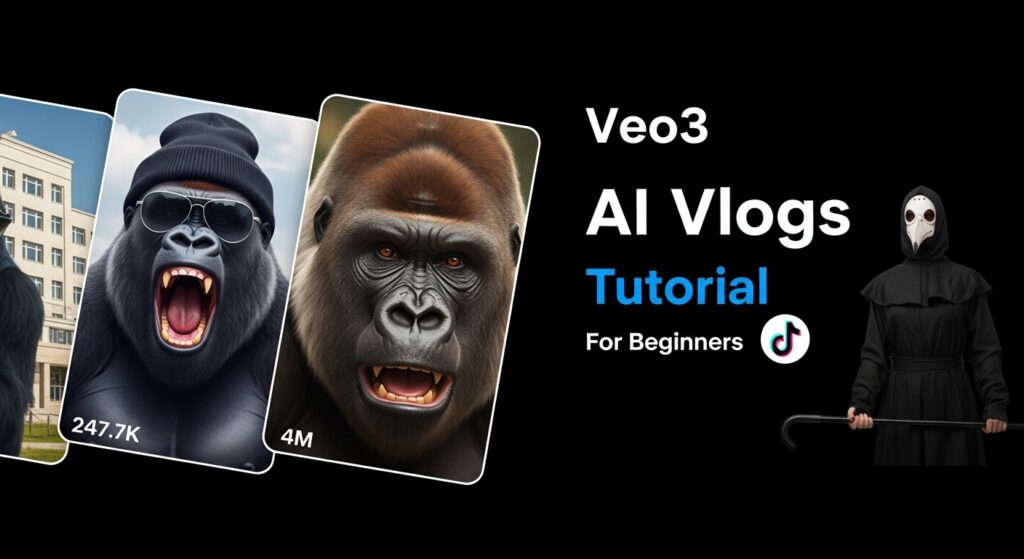
The Future of Video with Veo3 AI
Veo3 AI is not just a tool; it’s a glimpse into the future of creative production. As the technology continues to advance, we can anticipate even more sophisticated capabilities, including:
- Longer, More Coherent Narratives: The ability to generate extended, multi-scene videos with consistent storylines and characters will become more seamless.
- Real-time Rendering and Editing: Imagine modifying video content on the fly, with instant previews and live adjustments based on textual commands.
- Advanced Interactive Storytelling: AI could enable viewers to influence plotlines and character actions in real-time, leading to truly immersive and personalized experiences.
- Enhanced Accessibility Features: Automated multilingual lip-syncing and audio descriptions will make video content more accessible to global audiences and individuals with disabilities.
The implications of Veo3 AI extend far beyond entertainment. From creating realistic simulations for training and education to generating dynamic marketing materials and personalized content, the possibilities are vast. As creators, embracing and understanding tools like Veo3 AI will be essential for staying at the forefront of the digital content landscape.
Conclusion: Empowering Your Creative Vision with Veo3 AI
Veo3 AI marks a significant milestone in the evolution of generative AI for video. By combining sophisticated visual generation with groundbreaking native audio capabilities, it empowers individuals and organizations to produce high-quality, engaging video content with unprecedented speed and ease. While it requires a thoughtful approach to prompting and an understanding of its capabilities, the learning curve is remarkably gentle compared to traditional video production.
The power of Veo3 AI lies in its ability to transform abstract ideas into tangible visual and auditory experiences. Whether you’re a seasoned filmmaker or a curious beginner, exploring the potential of this remarkable technology will undoubtedly unlock new avenues for creative expression and revolutionize the way you approach video content creation. Dive in, experiment, and prepare to be amazed by what you can achieve with Veo3 AI.